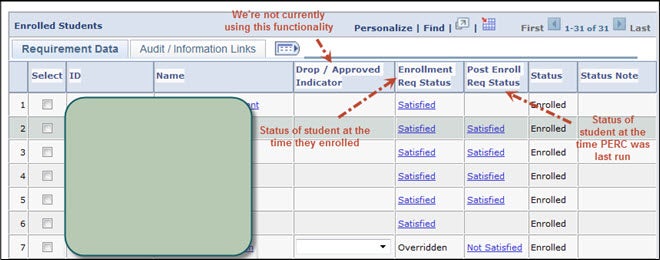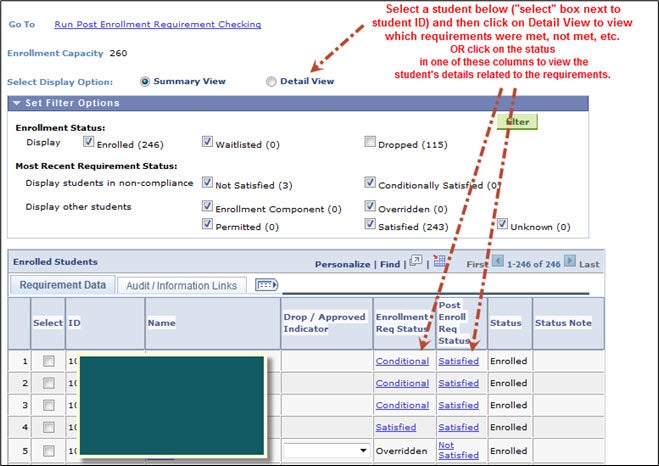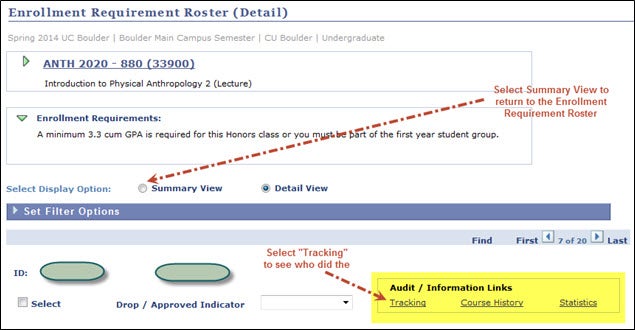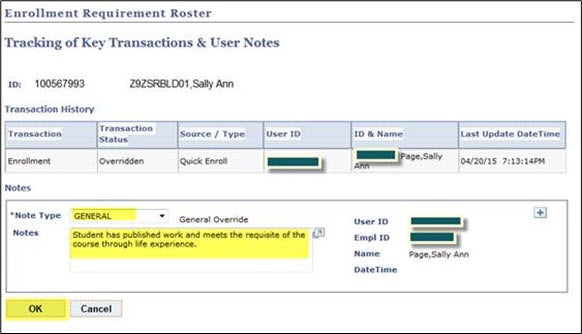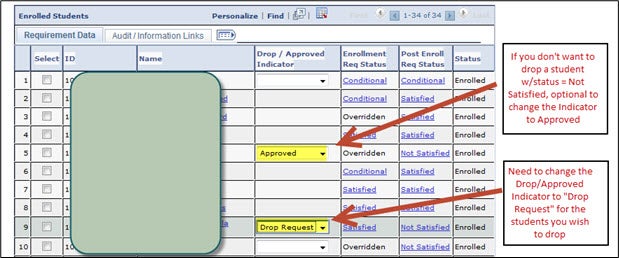What It Is
The post-enrollment requirement checking (PERC) component is used after grading of the previous term and at the beginning of the next term to determine whether students have successfully completed course requirements (i.e., restrictions, prereqs/coreqs) for the upcoming or current term.
PERC is designed to reassess course requirements and conditional enrollments at the commencement of the next term to ensure that any summer courses, intercession courses or transfer credits are taken into account before the student is dropped from a desired course.
Various opportunities to drill down for student and requirement details are available throughout the component.
Using the PERC Enrollment Requirement Roster
To view a class's enrollment requirement roster, navigate to Curriculum Management > Enrollment Requirements > Post Enroll Req Checking > Enrollment Requirement Roster, then search for the desired class.
From that page, you can:
- Review general information about the class (click the class number to expand that section).
- View a description of the course's enrollment requirements.
- View the class's enrollment capacity.
- Toggle the roster display between "Summary View" and "Detail View."
- Set filter options.
- View a student's enrollment and post-enrollment requirement status.
- Add a note to a student's record.
- Drop a student for non-compliance.